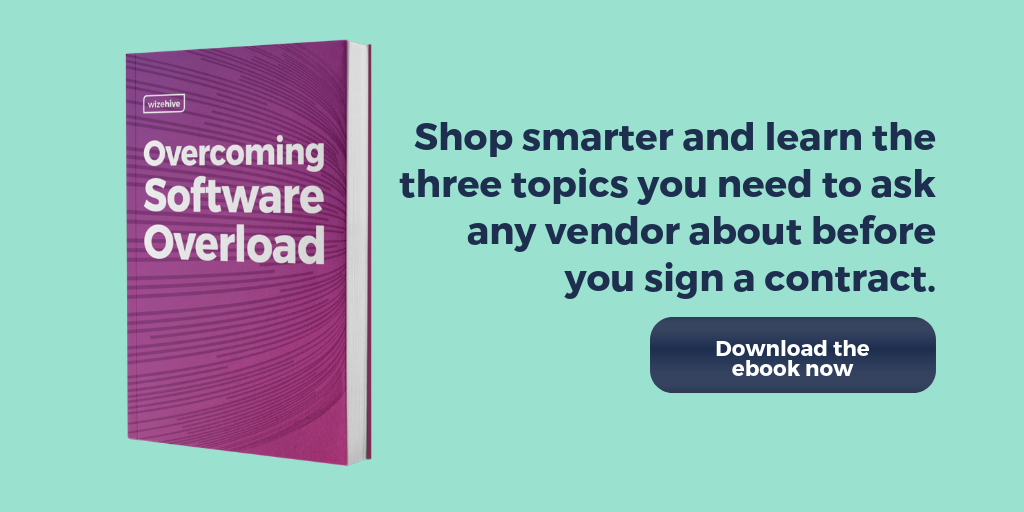You spend time developing grant, scholarship, or fellowship applications that are approachable and provide the detailed information you need to successfully select awardees. But is that application even readable by the disabled population? Learn more about how to make your site ADA Section 508 friendly.
Nearly 40 million Americans -- about 20 percent -- were identified as having a disability in 2015, representing 12.6 percent of the population, according to the U.S. Census Bureau. Disabilities range from difficulty with hearing, vision, cognition, walking, or climbing stairs to difficulty with self-care and independent living. And any of these individuals could be attempting to apply to your online scholarships or grants.
Since the Americans with Disabilities Act (ADA) more than 25 years ago, a lot has been done to make it easier for disabled individuals to access information online, as well as better access to buildings, transportation, and employment -- the original intent of the law.
But in January 2018 ADA regulations got more stringent and a deadline set for mid-2018 for websites to be compliant with ADA standards. It’s called Section 508 of the Rehabilitation Act of 1973, and it’s a fancy way to say that it’s required by law for all federal government websites to be safe and accessible for people with disabilities. Section 508 compliance applies particularly to government agencies, public higher education, public K-12 schools, and non profit organizations.
Regardless if it’s a law for your organization, it’s still considered best practice to maintain 508 standards. Ignoring the accessibility of any segment of your audience has a negative impact on the number of submitted grant and scholarship applications, not to mention page views, web visits, and your overall brand.
With so many Americans living with disabilities -- and that number only expected to grow -- consider some of the major features of 508 compliance for your online application:
-
Screen reader capability: Many disabled individuals use screen readers that read aloud the text found on web pages. But screen readers work differently than a human with full sight would. Screen readers download text in a linear manner and navigate content quickly. They start at the top of a webpage and work their way down, reading every element on the page and associated image tags (we’ll get to those later). To start, make sure your webpage links make sense read aloud and organize content pages with the appropriate headers.
-
Keyboard accessibility: Oftentimes, disabled applicants might not use a mouse to click through a website or application. Instead, they use their keyboard. For example, links, buttons or form fields are controlled with tab, arrow, or other keys from a keyboard rather than the mouse to move through an application. The tab button is often used to move between links on a page if a website is 508-compliant. Keyboard accessibility is especially important in how you order the navigation of your application to allow individuals using a keyboard to jump through the page correctly.
-
Alternative image text: All images need to have text attached to them for the visually impaired. It’s called alternative text and it simply gives a description of the images on the page that someone with a visual impairment could not see. This ensures that the screen reader software will pick up the image description and read it aloud to the viewer. When writing alternative image text you want to ensure it’s readable and provides the right description for the user. Even for those who are sight-impaired, alternative text ensures all users, regardless of visual ability, can appreciate the content on your site. Just like image text, alternative video text is required to allow screen reader software to describe embedded videos.
-
Closed captioning and subtitles: Just like on television, movies, or video, closed captioning provides text for the hearing impaired on the screen. It can be time consuming to add a transcript to all of your company's video assets or any video component that accompanies an application. Consider a partner who can transcribe your videos and provide closed captioning.
-
Color schemes and design: For users with visual impairments, color can cause a problem. And oftentimes in web design, colors are used to unconsciously assign meaning to something. For example, if you see red on a form field or website, you usually know that this means there is an error. For those with visual impairments that would not be able to distinguish the color red, they still need some contrast between color to make a webpage readable and to know when there are errors that may need to be fixed. There are specific guidelines around contrast ratios that you’ll want to follow to meet these requirements. The same goes for animation and flashy design. There’s specific guidelines that page content should not flash more than three times per second to avoid seizures and physical reactions in the disabled. Users must also have the availability to disable non-essential animation and movement.
-
Timeouts: Oftentimes, people with disabilities might take longer to read and digest web content. If there’s a timeout on a page of your online application -- say, in the required form fields where users might be entering personal information and a timeout is included for security reasons -- 508 compliance mandates that the user be given sufficient time to indicate if more time is required. You can do this by allowing users to extend the time limit through a warning that allows users to add more time by simply pressing the spacebar on their keyboard, for example. The same goes for blinking or scrolling text that starts automatically. Make sure there’s an option to stop or pause the action to give individuals with disabilities more time to read.
There may be other requirements of Section 508 that apply to your organization. For example, guidelines on tables, links, mobile applications, and more are all covered. We encourage you to review the Health and Human Services resources or the World Wide Web Consortium’s Web Content Accessibility Guidelines (WCAG) version 2.0 to learn more.