
The Knowledgebase is a great place to get answers to popular questions and step-by-step tutorials on how the complete common tasks within Zengine. To access the Knowledgebase, login to Zengine and select the "?" symbol in the top, right-hand corner. Then, click "Help Center" in the dropdown menu.
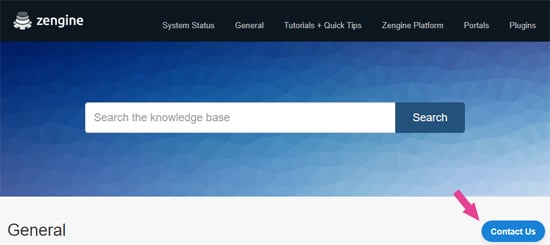
We’re happy to help! To submit a Support request enter the Knowledgebase and select the "Contact Us" button in the bottom, right-hand corner.
Please complete all applicable fields, explaining how you’re using the system, how you discovered the issue, and sharing screenshots of what you are seeing. Also be prepared to grant a Support Services Lead access to your workspace. Provide any and all relevant details (even if it doesn’t seem like it's important, it might be a great clue for us!).
You will receive an email confirmation upon submission, and a personal response to any tickets that you submit through the form.
If you believe you need to address your issue via a phone call, please submit an email request letting us know and we’ll reach out to schedule a time.
Our Support Team is active Monday - Friday, 8:30 - 5:30 ET. Emergency support is available when needed.